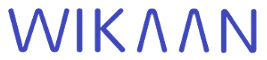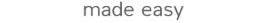1 <!DOCTYPE html>2 <html lang="en">3 <head>4 <meta charset="UTF-8">5 <meta name="viewport" content="width=device-width, initial-scale=1.0">6 <title>Flowtest Editor</title>7 <link href="https://cdn.jsdelivr.net/npm/tailwindcss@2.2.19/dist/tailwind.min.css" rel="stylesheet">8 </head>9 <body class="bg-gray-100">10 <div class="container mx-auto p-4">11 <form class="space-y-6">12 <!-- Variables Section -->13 <div class="bg-white p-6 rounded-lg shadow-md">14 <h2 class="text-xl font-semibold mb-4">Variables</h2>15 <ul id="variables-list" class="space-y-2 mb-4"></ul>16 <button type="button" onclick="showVariableInput()" class="bg-blue-500 text-white px-4 py-2 rounded flex items-center">17 <span class="mr-2">+</span> Add Variable18 </button>19 <div id="variable-input" class="hidden mt-4">20 <div class="grid grid-cols-1 gap-4 sm:grid-cols-2">21 <div>22 <label for="variable-name" class="block text-gray-700">Variable Name</label>23 <input type="text" id="variable-name" class="w-full p-2 border border-gray-300 rounded mt-1">24 </div>25 <div>26 <label for="variable-value" class="block text-gray-700">Variable Value</label>27 <input type="text" id="variable-value" class="w-full p-2 border border-gray-300 rounded mt-1">28 </div>29 </div>30 <div class="flex justify-end mt-4">31 <button type="button" onclick="saveVariable()" class="bg-green-500 text-white px-4 py-2 rounded">Save Variable</button>32 <button type="button" onclick="hideVariableInput()" class="bg-gray-500 text-white px-4 py-2 rounded ml-2">Cancel</button>33 </div>34 </div>35 </div>36 37 <!-- Save Button -->38 <div class="flex justify-end">39 <button type="button" onclick="saveTest()" class="bg-green-500 text-white px-4 py-2 rounded">Save Test</button>40 </div>41 </form>42 </div>43 44 <script src="script.js"></script>45 </body>46 </html>47 Enlace
El enlace para compartir es: